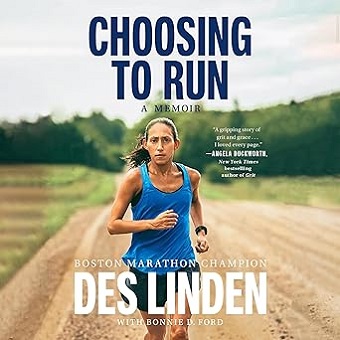Table of Contents
1. Introduction
Linking your fitness tracker to various apps not only enhances its functionality but can also reinvent your health routines entirely. Imagine consolidating all your wellness data from different platforms into one cohesive system—your sleep patterns, workout statistics, and even nutritional intake—giving you a panoramic view of your health. This interconnected web allows for more intuitive insights, transforming raw data into actionable steps tailored specifically for you.
Many don’t realize the sheer number of third-party services and apps that are compatible with their fitness tracker. From popular nutrition apps like MyFitnessPal to specialized running programs such as Strava, there is a wealth of resources waiting to amplify your experience. By seamlessly integrating these tools with your tracker, you’ll discover newfound motivation and perhaps uncover hidden aspects of what makes up ‘you’. The synergy between these technologies can propel both beginners and seasoned athletes toward achieving their personal bests in ways they hadn’t thought possible before.
2. Choosing Compatible Apps
When it comes to choosing compatible apps for your fitness tracker, the key is to align your selection with both your fitness goals and lifestyle needs. Not all apps are created equal; some excel in detailed activity tracking while others provide robust nutritional insights or advanced sleep analysis. Performing a subjective assessment of what aspect of health you wish to enhance can streamline the decision-making process, ensuring you integrate tools that complement rather than complicate your routine.
Moreover, app compatibility goes beyond just technical integration; user experience plays a crucial role too. Seamless syncing between platforms ensures that you spend less time troubleshooting and more time focusing on achieving milestones. Many users find value in community-oriented features—apps that include social sharing and support groups can enrich your journey by offering motivation and accountability from peers who share similar health objectives. Invest some time exploring user reviews or trial versions before committing, as firsthand experiences provide invaluable insights into an app’s true performance and reliability.
3. Installing Necessary Software
One of the pivotal steps in connecting your fitness tracker to other apps is installing the necessary software. Before diving into specific app ecosystems, it’s crucial to understand that not all fitness trackers are created equal. Each brand tends to have its own proprietary app that offers unique features and user interfaces designed to maximize the utility of their hardware. For instance, if you’re using a Fitbit, you’ll need the Fitbit app; similarly, Garmin devices require Garmin Connect.
Beyond these proprietary solutions, many popular fitness apps—like Strava, MyFitnessPal, and Apple Health—offer integrations with various trackers. Installing these third-party applications can significantly extend functionality and enrich your data analysis options. To ensure seamless syncing between apps and devices, it’s essential to keep both your device firmware and all relevant software up-to-date. This simple yet often overlooked practice helps prevent connectivity issues and unlocks new features that could enhance your wellness journey.
The process of installation may seem daunting at first glance but is generally user-friendly across platforms like Android and iOS. By following straightforward guided instructions within each app’s setup menu, users can quickly navigate through initial configurations. This not only saves time but also ensures optimal performance from day one. So whether you’re aiming for comprehensive health tracking or simply wish to integrate multiple wellness metrics under one umbrella application, thoughtfully selecting and installing the right software sets a strong foundation for achieving those goals effortlessly.
4. Setting Up Account Connections
Setting up account connections between your fitness tracker and other apps may seem daunting, but it’s often a straightforward process with rewarding results. Most major fitness trackers come with an accompanying app that facilitates these integrations. By navigating to the settings menu within your tracker’s app, you’ll likely find options to link to popular third-party platforms like Apple Health, Google Fit, or Strava. Each connection usually involves giving permission for data sharing and syncing preferences; doing this ensures all your activity is seamlessly captured across multiple applications.
Beyond mere convenience, integrating various apps can offer unique insights into your health and performance. Imagine combining the sleep data from your fitness tracker with nutritional information from a diet-tracking app—this holistic view could help you identify patterns and make more informed decisions about how factors like diet impact sleep quality. Additionally, many of these combined analytics can provide motivational boosts; seeing comprehensive graphs and trends might just be the push you need to stay consistent with your routines. Embracing these connections turns disparate pieces of data into actionable intel for better overall well-being.
5. Syncing Data Between Devices
Syncing data between devices is an essential step to maximize the utility of your fitness tracker. Seamless connectivity ensures you can keep track of your workouts, sleep patterns, and other health metrics anytime, anywhere. This real-time access can significantly enhance your motivation and commitment towards a healthier lifestyle by providing instant feedback on your efforts. Plus, with most modern trackers supporting automatic syncing via Bluetooth or Wi-Fi, the process has never been easier.
However, syncing isn’t just about convenience; it’s also about integration. When you sync data across multiple devices like smartphones, tablets, and even smart home systems or virtual assistants like Alexa and Google Home, you’re creating a more holistic health ecosystem. For instance, imagine receiving personalized workout recommendations on your smartwatch based on the sleep quality data collected overnight by another device. Or having your nutrition app suggest meal plans that complement today’s workout intensity tracked on yet another gadget. By harmonizing these elements through effective syncing protocols, you empower yourself with precise insights for making informed decisions tailored to your unique health goals.
6. Troubleshooting Common Issues
Troubleshooting common issues when connecting your fitness tracker to other apps can be a source of frustration, but understanding potential roadblocks can smooth your journey. One frequent issue is the compatibility between your fitness tracker and third-party apps. Before attempting a connection, ensure that both pieces of technology are compatible; sometimes software updates for either the app or the fitness tracker bridge this gap.
Another hurdle can be wireless connectivity problems. Bluetooth connection issues often disrupt syncing processes between devices and apps. Restarting both your phone and the fitness tracker usually remedies minor glitches, while resetting Bluetooth settings might resolve more stubborn cases. Lastly, don’t overlook permissions; most apps need specific permissions to interface with trackers effectively. Verifying all required permissions are granted can instantly resolve connectivity troubles without delving into convoluted technical steps.
By approaching these common issues with a methodical troubleshooting mindset, you’ll save time and bypass unnecessary stress, enabling you to get back on track—literally and figuratively—with your health goals seamlessly integrated across platforms.
7. Maximizing Benefits of Integration
Maximizing the benefits of integration between your fitness tracker and other apps involves more than just connecting them; it’s about creating a holistic ecosystem for your health journey. For example, integrating with nutritional tracking apps such as MyFitnessPal can offer a comprehensive view of your calorie intake versus expenditure, allowing you to make informed dietary adjustments. Furthermore, syncing with sleep analysis apps can provide deeper insights into how your rest patterns affect your exercise performance and overall well-being.
Another often overlooked advantage is utilizing stress management or mindfulness apps in combination with your fitness tracker. This type of integration enables you to correlate physical activity with mental well-being metrics like heart rate variability (HRV) or cortisol levels. Such data-centric approaches can help tailor personalized wellness plans that go beyond the traditional scope of fitness tracking, enhancing both mind and body health through actionable insights drawn from integrated platforms.
8. Conclusion: Enhanced fitness tracking through integration.
By integrating your fitness tracker with a variety of apps, you unlock a wealth of opportunities to enhance your health and wellness journey. These integrations enable a more comprehensive view of your fitness data, harmonizing metrics from different aspects of your life such as sleep patterns, nutritional intake, and mental well-being. Imagine the heightened clarity when steps taken, calories burned, meal intakes, and stress levels all converge into an insightful narrative about your overall health.
Moreover, syncing with specialized apps can provide personalized feedback and adaptive recommendations tailored to your unique lifestyle needs. The amalgamation of diverse data sources empowers you to set more informed goals and track progress with greater precision. Whether you’re aiming to optimize athletic performance or simply maintain a balanced lifestyle, these interconnected systems cultivate an environment where meaningful change is not just possible but easily manageable. As the digital health landscape continues to evolve, embracing these integrations places you at the cutting edge of personal wellness management.